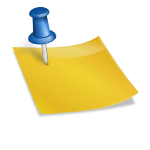With the term multicast, in computer networks, there is a possibility for a message to reach a group of destinations. You can configure routers to handle hosts group.
Besides the notion of unicast (single host) and the notion of broadcast (all hosts), there is also the notion of a group, namely multicast, which allows the message to reach only a subset of recipients that belong to the same group. To be able to handle this new way of communicating properly, you need to configure CISCO routers as explained in the following videos. These, in my opinion, are the best internet videos that allow you to accurately explain this type of configuration.
The term is also used to indicate a packet sent in this way. An address that refers to a group of destinations is also called a Multicast address. Alternatively, a packet intended for all the computers of a network is called Broadcast, one intended for any one of an Anycast group, one intended for a single calculator is Unicast. The multicast service model provides that a calculator sends packets to an address associated with the multicast group; the source computer sends only one copy of the information (regardless of the number of recipients), then the M-Routers (Multicast Router) will multiply the information when necessary.
In this way, if 50 computers (Group) must receive the same file from the same source, the latter will send only one copy of the file, as you browse the network it will be the M-Routers that will multiply the information until reaching the 50 computers . Computers that want to receive the “transmissions” of the multicast group must register for that group with some mechanism, and the network will take care of delivering the multicast packets to all those who have registered.
Often there is no way to control who transmits on a multicast group or which computers can receive, if not in a rather coarse way. The multicast service has been designed to allow the efficient distribution of multimedia programs on a computer network, in analogy with radio and television broadcast in the ether, and it is also used for network management functions (to solve problems such as “find all computers on a subnet that implement the X function or that need the Y function”, just that they all join the same multicast group).