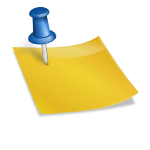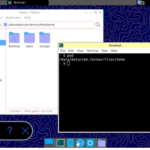Putty e’ un ottimo strumento per collegarsi in remoto ma occorre avere anche plink per esegiuire comandi in remoto direttamente dalla command line cmd
Utilizzando PuTTY dalla riga di comando creerà una sessione SSH interattiva. Questo può non essere quello che vogliamo se per esempio abbiamo bisogno di rimanere sulla linea di comando di Windows o vogliamo emettere un comando SSH all’interno di uno script. Per soddisfare questo tipo di esigenze, PuTTY fornisce uno strumento chiamato Plink
Plink è uno strumento a riga di comando che vi permetterà di accedere a un computer remoto usando SSH e creare una sessione SSH o eseguire un comando, il tutto da linea di comando e senza aprire un’altra finestra. Plink viene fornito con molte opzioni a riga di comando che può essere letta con l’opzione -h…
Il presente articolo descrive dettagliatamente un metodo via VBS e Dos per inviare via telnet comandi remoti
@ECHO OFF
:: :::::::::::::::::::::::::::::::::::::::::::::
:: temp_SendKeys.VBS will contain the "commands"
ECHO.set handler=WScript.CreateObject("WScript.Shell")>temp_SendKeys.VBS
ECHO.WScript.sleep 500 >>temp_SendKeys.VBS
:: :::::::::::::::::::::::::::::::::::::::::::::
:: Open Connection To Telnet Host
ECHO.handler.SendKeys "open telnet.com~" >>temp_SendKeys.VBS
ECHO.WScript.sleep 500 >>temp_SendKeys.VBS
:: :::::::::::::::::::::::::::::::::::::::::::::
:: Send Login Name
ECHO.handler.SendKeys "mylogin~" >>temp_SendKeys.VBS
ECHO.WScript.sleep 500 >>temp_SendKeys.VBS
:: Send Password
ECHO.handler.SendKeys "mypassword~" >>temp_SendKeys.VBS
ECHO.WScript.sleep 500 >>temp_SendKeys.VBS
:: :::::::::::::::::::::::::::::::::::::::::::::
:: Send Stuff to be done
ECHO.handler.SendKeys "dir~" >>temp_SendKeys.VBS
ECHO.WScript.sleep 1500 >>temp_SendKeys.VBS
:: :::::::::::::::::::::::::::::::::::::::::::::
:: Logout
ECHO.handler.SendKeys "exit~" >>temp_SendKeys.VBS
ECHO.WScript.sleep 250 >>temp_SendKeys.VBS
ECHO.handler.SendKeys " " >>temp_SendKeys.VBS
ECHO.WScript.sleep 250 >>temp_SendKeys.VBS
ECHO.handler.SendKeys "quit~" >>temp_SendKeys.VBS
ECHO.WScript.sleep 250 >>temp_SendKeys.VBS
:: Open a Telnet Windows
start telnet.EXE
:: Run the script
cscript//nologo temp_SendKeys.VBS
:: Delete the temporary file
DEL temp_SendKeys.VBS